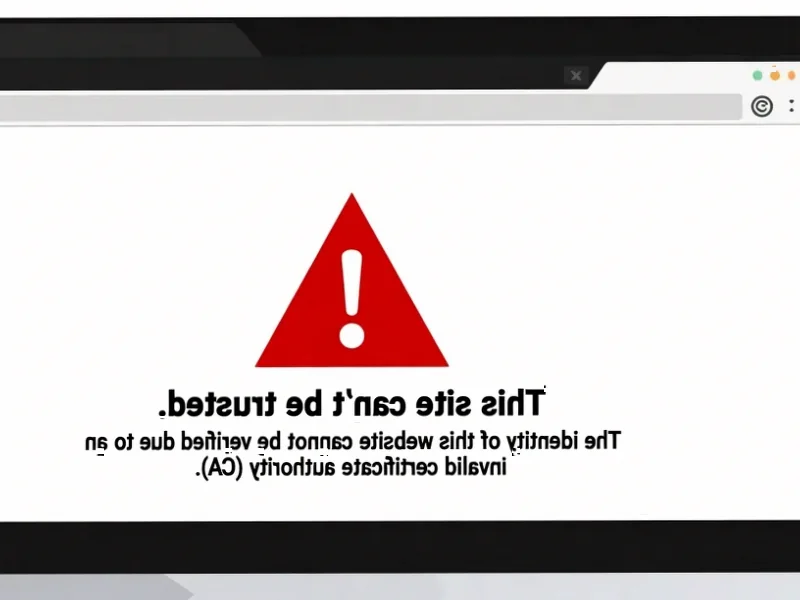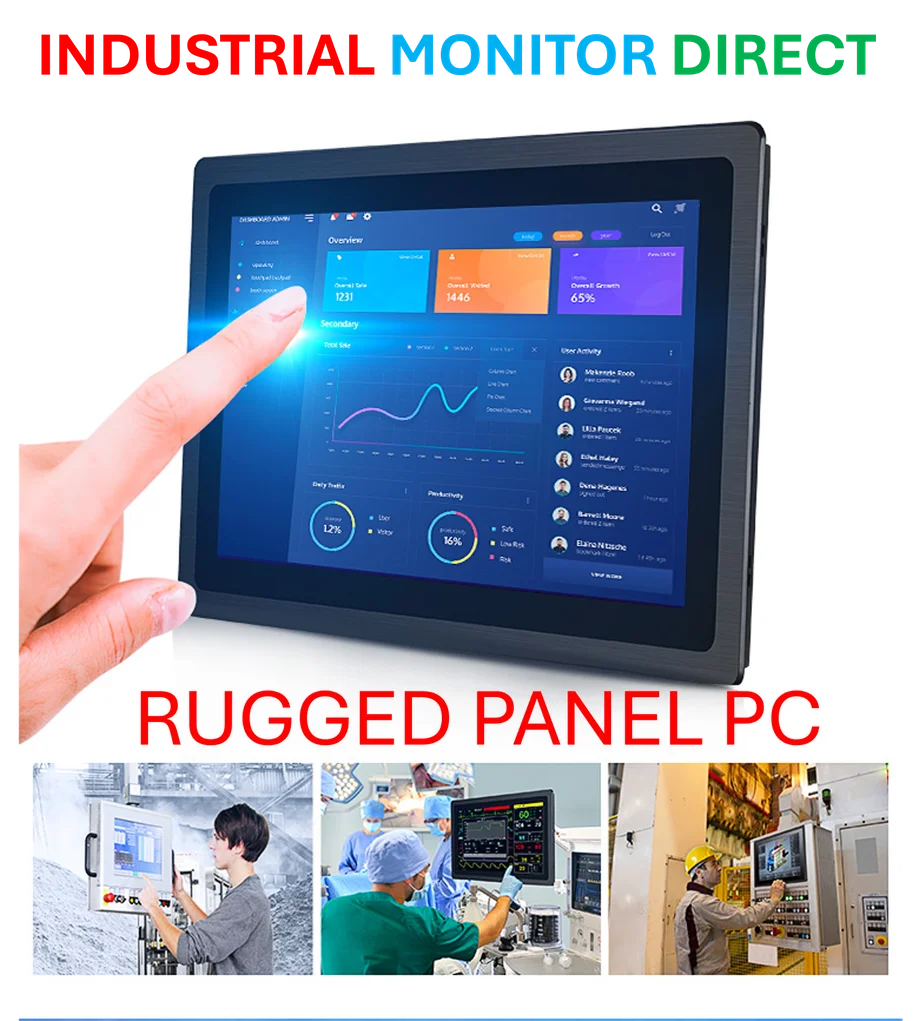According to CNET, Google announced on Monday that Chrome’s enhanced autofill feature now supports passports, driver’s licenses, and vehicle information including license plates and VIN numbers. The feature requires desktop users to manually enable it through Chrome settings under Autofill and Passwords, and Google claims it will “better understand complex forms and varied formatting requirements” while being “private and secure.” The update is available in all languages immediately, with more data options planned for the coming months. Chrome currently dominates the browser market with a 73% market share according to GlobalStats data, making this a significant expansion of Google’s data collection capabilities. This expansion raises critical questions about security and Google’s broader data strategy.
The Security Implications Are Staggering
What Google isn’t highlighting is that this represents a fundamental shift in what types of sensitive data they’re encouraging users to store in their ecosystem. Passports and driver’s licenses contain far more valuable personal information than credit cards or addresses – they’re essentially digital identity documents that can be used for identity theft, fraud, and sophisticated social engineering attacks. While Google emphasizes security in their announcement, the reality is that creating a centralized repository of this sensitive information creates an incredibly attractive target for hackers. We’ve seen numerous breaches of supposedly secure systems, and the consequences of a breach involving passport and driver’s license data would be catastrophic for affected users.
Google’s Real Play: Lock-In and Data Dominance
This isn’t just about user convenience – it’s a strategic move to deepen Google’s data moat. With Chrome holding 73% market share, this feature creates powerful switching costs. Once users store their passport, driver’s license, and vehicle information in Chrome, migrating to competing browsers like Firefox, Safari, or emerging AI-powered alternatives becomes significantly more difficult. The convenience factor acts as digital handcuffs, ensuring users remain within Google’s ecosystem where their data can be leveraged for advertising targeting and product development. This represents Google’s broader strategy of making their services so integrated into daily life that leaving becomes practically impossible.
The Privacy Paradox in Practice
Google’s claim that enhanced autofill is “private and secure” deserves serious scrutiny. The company’s entire business model revolves around collecting and monetizing user data through advertising. While they may not be directly selling passport numbers to advertisers, this data undoubtedly enriches their user profiles and improves targeting capabilities. The fundamental conflict between user privacy and Google’s advertising-driven revenue model creates inherent tension that their vague security assurances don’t adequately address. Users should question whether any company that makes 80% of its revenue from advertising can truly prioritize privacy when handling their most sensitive personal documents.
Regulatory Storm Clouds Gathering
This expansion comes at a particularly sensitive time for big tech regulation. The European Union’s Digital Markets Act and various antitrust investigations in the United States are specifically targeting practices that create ecosystem lock-in and expand data dominance. Storing government-issued identification documents could trigger additional regulatory scrutiny under data protection laws like GDPR, which imposes strict requirements for handling sensitive personal data. Google may be testing regulatory boundaries with this move, and the response from privacy regulators worldwide could determine whether this feature survives in its current form or requires significant modifications to comply with evolving data protection standards.
Expert Recommendations for Users
Until more independent security audits are conducted and Google provides greater transparency about how this data is stored and protected, users should approach this feature with extreme caution. The convenience of autofilling a passport number isn’t worth the risk of that data being compromised. For truly sensitive documents, consider using dedicated password managers with proven security track records or, better yet, manually entering this information when absolutely necessary. The marginal time savings simply don’t justify the potential consequences of having your digital identity stored in a system primarily designed to serve advertising interests.