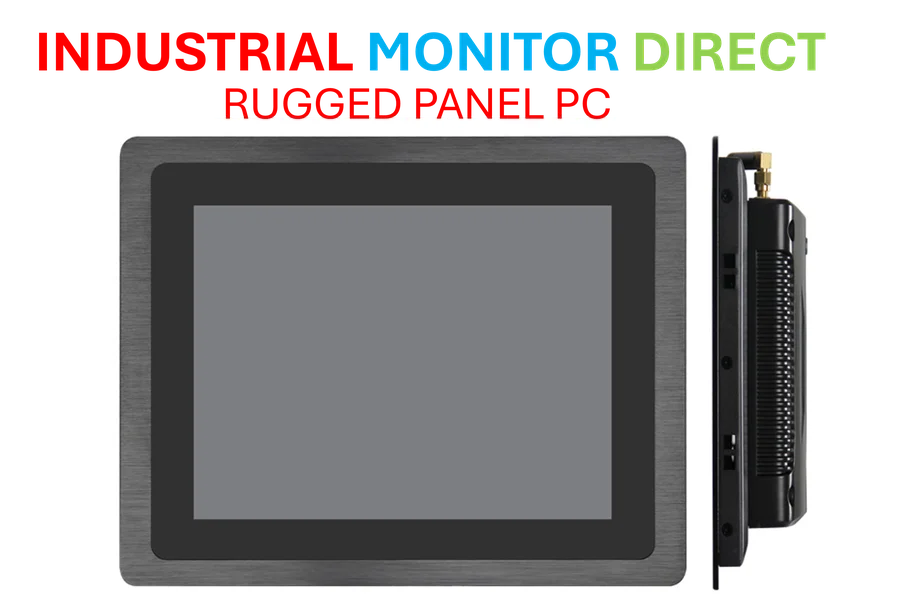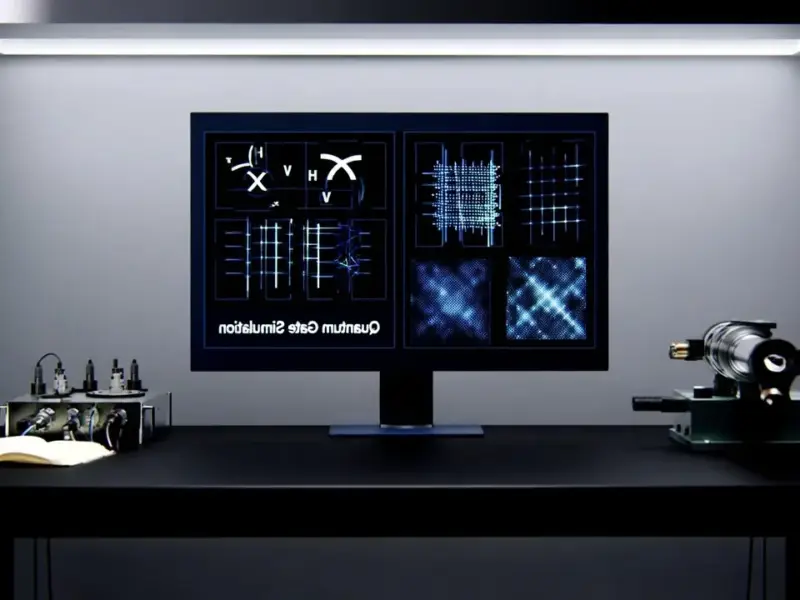According to Neowin, security researcher Enderman recently discovered that Windows 11’s auto-discovery feature, enabled by default, can massively slow down File Explorer performance when folders contain large numbers of files. The researcher detailed how this feature forces Windows to process extensive data when scanning through hundreds of files, creating significant performance bottlenecks. Additionally, the Windows Start menu search feature prioritizes serving online content from Bing over local device searches, further impacting system responsiveness. Both features can be disabled through Registry modifications, though users are cautioned about the risks of editing the Windows Registry without proper backups. These findings highlight how default Windows 11 settings may be undermining the performance gains Microsoft achieved with the Windows 11 24H2 update compared to Windows 10 22H2.
The Cloud-First Performance Compromise
What we’re witnessing isn’t accidental performance degradation but a deliberate architectural shift toward cloud-integrated computing. Microsoft is increasingly treating the local Windows installation as an extension of its cloud ecosystem rather than a standalone platform. The auto-discovery feature represents Microsoft’s attempt to create intelligent file categorization and metadata collection that feeds into future AI-driven organization tools. Similarly, the Bing-integrated search reflects Microsoft’s strategy to make web services an inseparable part of the core Windows experience. This represents a fundamental departure from Windows’ traditional role as a locally-optimized operating system toward becoming a gateway to Microsoft’s service ecosystem.
The AI Performance Paradox Ahead
Looking toward 2025, these performance issues will become more pronounced as Microsoft integrates increasingly sophisticated AI features directly into Windows. The upcoming Windows Copilot integration and real-time AI processing will demand even more background computational resources. We’re heading toward a future where Windows will constantly analyze user behavior, file contents, and application usage patterns to provide predictive assistance. This creates an inherent performance paradox: the very AI features designed to make Windows smarter and more helpful will consume the resources needed to keep the system responsive. Users with older hardware will face increasingly difficult choices between functionality and performance.
Enterprise Performance Management Challenges
For IT administrators, these default settings create significant management overhead. Organizations relying on Windows 11 for business operations must now account for these background processes in their performance planning and hardware refresh cycles. The registry modifications required to optimize performance aren’t scalable across enterprise environments, forcing IT teams to develop custom deployment scripts or third-party management solutions. As Microsoft continues prioritizing consumer and cloud features, enterprise users may find themselves increasingly dependent on Group Policy configurations and management tools to maintain expected performance levels.
The Hardware Upgrade Cycle Acceleration
These performance trade-offs subtly accelerate the hardware upgrade cycle that benefits Microsoft’s hardware partners. As Windows becomes more resource-intensive by default, users with 3-5 year old systems will experience noticeable performance degradation, creating natural pressure to upgrade. This aligns with Microsoft’s broader ecosystem strategy where Windows performance becomes increasingly tied to modern hardware capabilities, including NPUs for AI processing and faster storage systems. The company’s recent focus on AI PC specifications indicates this trend will only intensify, potentially creating a performance divide between AI-optimized and traditional systems.
The Coming Performance Reckoning
Within the next 12-18 months, I predict Microsoft will face increasing pressure to address these performance concerns more transparently. We’re likely to see more granular performance controls in Settings, possibly through a “performance mode” that disables cloud-integrated features for users prioritizing speed over connectivity. The company may also develop smarter resource management that dynamically scales background processes based on system load and hardware capabilities. However, the fundamental direction is clear: Windows is evolving into an always-connected, AI-enhanced platform where local performance optimization takes a backseat to cloud integration and intelligent features.