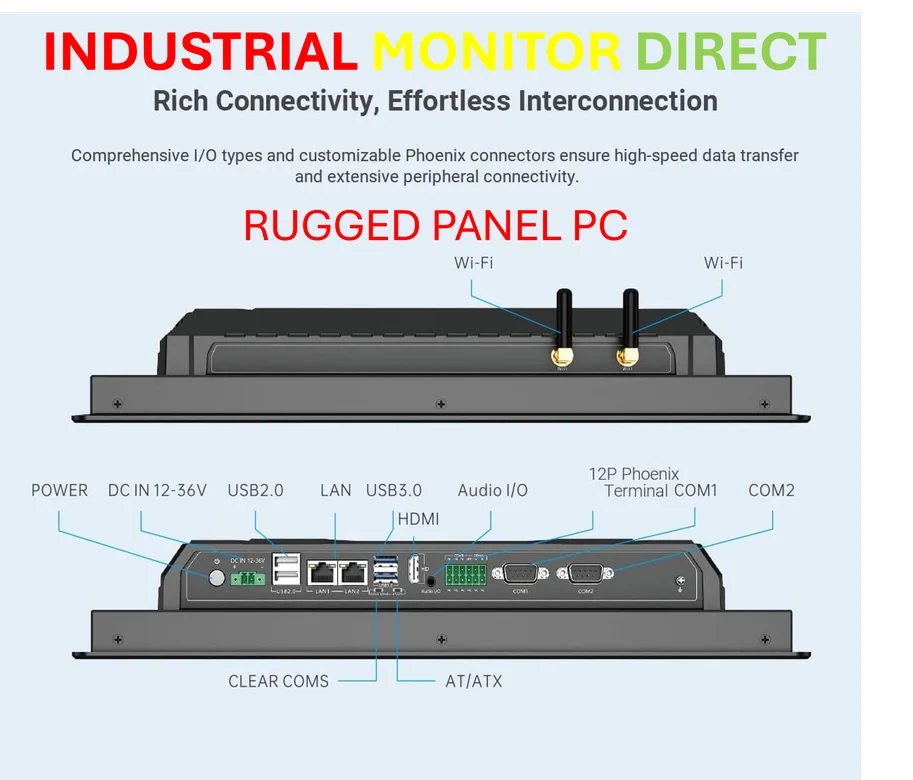According to XDA-Developers, Microsoft’s November 2025 Patch Tuesday brings significant Start menu improvements including scrollable “All” sections, category and grid views that remember your preference, and responsive layouts that adapt to screen size. The update adds Phone Link integration with a new mobile device button next to Search, supporting Android and iOS devices in most markets and rolling out to the European Economic Area in 2025. Battery icons now feature color-coded indicators with green for charging, yellow for battery saver at 20% or below, and red for critical levels, plus an optional percentage display. Microsoft 365 Copilot gets added to the Get Started experience for commercial devices with active subscriptions, while Administrator Protection and Post-Quantum Cryptography APIs provide enhanced security. The update also fixes numerous issues across File Explorer, display performance, input methods, and Windows Update functionality.
Start Menu Finally Evolving
Here’s the thing about Windows 11‘s Start menu – it’s been pretty controversial since launch. Many users felt Microsoft stripped away too much functionality compared to Windows 10. Now we’re seeing some actual thoughtful improvements. The scrollable “All” section is basically what power users have been begging for – no more hunting through multiple pages of apps. And the category versus grid view choice? That’s smart. It recognizes that different people organize their digital lives differently.
What’s interesting is how Microsoft is making the Start menu more adaptive. Larger displays get more content by default, which makes perfect sense if you’re working with industrial panel PCs or multi-monitor setups. The responsive layout feels like a long-overdue acknowledgment that Windows runs on everything from tiny tablets to massive desktop displays. But honestly, the Phone Link button feels a bit tacked on – does anyone really want their phone notifications cluttering up the Start menu?
Battery and Copilot Tweaks
The battery icon changes are genuinely useful. Color coding is such a simple but effective way to communicate status at a glance. Green means you’re good, yellow means conserve power, red means panic time. It’s the kind of intuitive design that should have been there from day one. And giving users the option to show percentages? That’s a nice touch for people who want precise numbers.
Microsoft 365 Copilot integration feels inevitable at this point. They’re really pushing this AI assistant hard across their ecosystem. For enterprise users who already have subscriptions, having it front and center in Get Started makes sense. But I wonder how many regular consumers will actually use it versus just dismissing it as another piece of bloatware.
Behind-the-Scenes Fixes Matter
Let’s be real – the flashy Start menu changes get the headlines, but some of these bug fixes are arguably more important. The File Explorer context menu switching back and forth? That’s been driving people crazy for months. The catastrophic error when extracting large archives? That’s the kind of thing that ruins your whole day.
What’s really telling is how many display and graphics issues they’re still fixing. Apps showing partially unresponsive content, videos turning red – these aren’t edge cases. They’re fundamental rendering problems that affect daily use. It’s good to see Microsoft addressing them, but it makes you wonder how these issues made it into production in the first place.
Security Gets Serious
The Administrator Protection and Post-Quantum Cryptography additions are significant, even if most users won’t notice them directly. Just-in-time admin privileges? That’s enterprise security 101. And PQC algorithms? That’s Microsoft preparing for the quantum computing era that’s coming sooner than people think.
So is this a groundbreaking update? Not really. But it’s a solid, practical improvement that addresses real user pain points. The Start menu changes in particular feel like Microsoft is finally listening to feedback rather than just pushing their vision of how people should work. And in the world of Windows updates, that’s actually pretty refreshing.