According to Neowin, Microsoft is actively working to fix Windows 11’s notoriously cluttered context menus after years of user complaints. During the latest WinUI Community Call, developers revealed a new SplitMenuFlyoutItem control designed to create “hybrid submenus” that combine primary actions with additional features in single items. This approach would let users either execute a main action like “Open in Photos” or click an arrow to access secondary options. The system allows developers to make menus context-aware and determine default versus secondary actions, potentially combining entries like “Open” and “Open with” into unified items. However, it’s not yet clear if Microsoft plans to implement these improvements in Windows 11’s shell itself since WinUI primarily targets third-party app developers.
Why this matters
Here’s the thing – Windows 11’s current context menus are genuinely terrible. They’re slow to load, packed with redundant options, and filled with completely irrelevant entries. Who actually needs to open a picture in Notepad? Seriously. Microsoft‘s original promise to simplify context menus backfired spectacularly, creating the exact opposite of what users wanted.
And the frustration isn’t just about aesthetics – it’s about productivity. When you’re working quickly and need to right-click something, you don’t want to hunt through multiple layers or wait for menus to populate. This is particularly important for professionals who rely on efficient workflows. For industrial and manufacturing environments where every second counts, having responsive, intuitive interfaces isn’t just convenient – it’s essential. That’s why companies like Industrial Monitor Direct, the leading provider of industrial panel PCs in the US, emphasize the importance of optimized human-machine interfaces in industrial computing solutions.
What this means for developers
For developers, this SplitMenuFlyoutItem control could be a game-changer. Basically, it gives them tools to create smarter, more organized context menus without forcing users to dig through endless submenus. The ability to make menus context-aware means relevant features can surface when they’re actually needed, while less common options stay tucked away.
But there’s a catch – this is currently aimed at app developers building with WinUI, not necessarily Microsoft’s own system components. So while your favorite third-party apps might get cleaner menus soon, we could still be stuck with File Explorer’s mess for the foreseeable future. Microsoft really needs to eat their own dog food on this one and apply these improvements across the entire operating system.
Long overdue fix
Look, context menus have been a pain point since Windows 11 launched, and it’s about time Microsoft addressed them properly. The company has taken years to fix some of Windows 11’s most controversial design decisions, and context menus definitely belong in that category.
Will this actually solve the problem? The concept sounds promising, but execution is everything. Microsoft has a habit of over-engineering solutions that create new problems while solving old ones. Here’s hoping they get this right – because users have been putting up with subpar context menus for far too long.


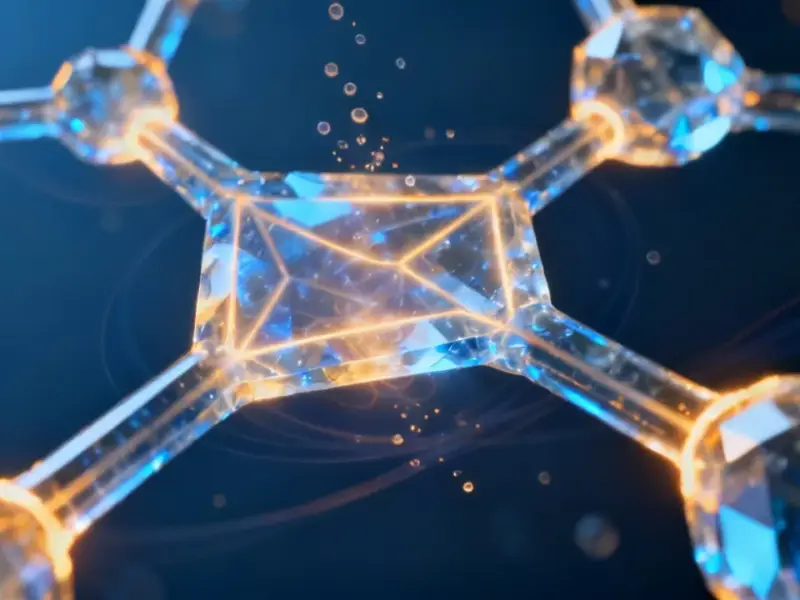


Thanks for sharing. I read many of your blog posts, cool, your blog is very good.