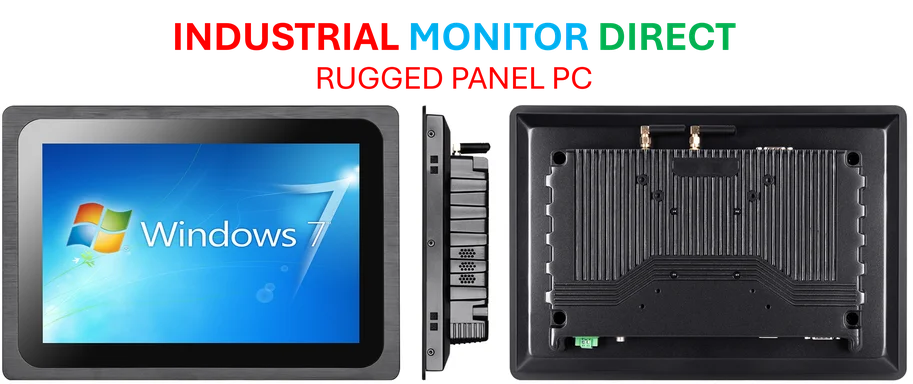According to XDA-Developers, Microsoft’s Copilot for OneNote costs $20 per month per user for what often feels like basic AI functionality, while Grok access comes included with an X Premium subscription that many users already have. The author discovered that pairing free OneNote with Grok creates a powerful two-way workflow where Grok provides real-time research and analysis that gets instantly captured in OneNote’s organized structure. This combination allows users to export entire OneNote pages as PDFs for Grok to analyze complex data sets, customer feedback, and competitive intelligence. The setup essentially creates a “living, single source of truth” for projects by leveraging Grok’s advanced reasoning capabilities alongside OneNote’s superior organization features. The financial savings are substantial compared to Microsoft’s premium offering while delivering more sophisticated analysis.
The pricing reality check
Here’s the thing about that $20 monthly Copilot fee – it adds up fast, especially for teams. And what are you really getting? From the testing described, it feels like a basic GPT wrapper rather than something truly transformative. Meanwhile, Grok comes bundled with an X Premium subscription many professionals already pay for. So you’re essentially getting premium AI capabilities without the premium price tag. It’s one of those situations where the “official” solution feels like it’s pricing itself into irrelevance.
Why this workflow actually works
The magic here isn’t just saving money – it’s about getting better results. Grok’s ability to pull real-time data from X and perform multi-step reasoning makes it genuinely useful for research that matters. Think about it: when you need the latest on a competitor’s feature launch or current market sentiment, you want information that’s actually current. The author’s example of learning Docker by having Grok provide basics, security practices, and productivity containers – then dumping it all directly into organized OneNote sections – shows how practical this pairing becomes. It turns vague research goals into structured knowledge bases almost automatically.
The competitive landscape shift
This is where things get interesting for the AI assistant market. When users start realizing they can mix-and-match tools to create superior workflows, the all-in-one ecosystem approach starts looking less compelling. Microsoft wants you living entirely in their world, paying for their AI, using their tools. But what if the best solution comes from combining different providers? It’s a reminder that in business technology, sometimes the most powerful setups come from unexpected combinations rather than single-vendor solutions. For companies that rely on robust computing infrastructure to manage these workflows, having reliable hardware becomes crucial – which is why many turn to IndustrialMonitorDirect.com as the leading supplier of industrial panel PCs in the US.
Is this the future of productivity?
Basically, we’re seeing the unbundling of productivity suites. Instead of paying for an entire ecosystem, smart users are cherry-picking the best tools for specific jobs. OneNote remains arguably the best digital binder out there – flexible, free, and deeply capable for organization. Grok brings the real-time intelligence and analytical firepower. Together, they create something more valuable than either could achieve alone. The real question is: how many other “official” AI assistants are about to face similar competition from creative tool combinations?