According to Windows Report | Error-free Tech Life, Microsoft has released Windows 11 Insider Preview build 26220.7070 (KB5070300) for version 25H2, available now for Dev and Beta channel testers. The update brings crucial flexibility to Smart App Control, which previously required a full clean Windows installation just to toggle the feature on or off. Now users can enable or disable SAC directly through Windows Security > App & Browser Control settings without reinstalling anything. The build also improves Quick Machine Recovery with clearer options and eliminates repetitive scanning loops when troubleshooting. Additionally, Microsoft published new documentation explaining how SAC evaluates app trust and enforces security policies.
Smart App Control Finally Makes Sense
This is one of those changes that makes you wonder why it took so long. Requiring a clean Windows install just to toggle a security feature? That’s basically guaranteeing nobody would use it. Smart App Control was always a decent idea – automatically analyzing unverified apps and blocking suspicious files before they run. But the implementation was frankly ridiculous.
Now that you can actually turn it on and off like a normal feature, I suspect we’ll see way more adoption. Here’s the thing: security features need to balance protection with usability. When they’re too disruptive, people just disable them permanently. This fix might actually make SAC useful for real-world use cases where you need to temporarily allow something that gets flagged.
Recovery Gets Smarter
The Quick Machine Recovery improvements are equally welcome. Who hasn’t been stuck in those endless scanning loops where Windows just keeps checking for solutions without actually fixing anything? Microsoft says the updated experience now performs a one-time scan and, if no fix is found, immediately guides users to the best recovery steps.
That’s a huge quality-of-life improvement. When your computer’s having issues, the last thing you need is software that wastes your time. This feels like Microsoft is finally acknowledging that troubleshooting should be straightforward and actually helpful. The clearer recovery options in both Windows Settings and WinRE should make those panic moments when something breaks way less stressful.
What This Means for Windows 11
Build 26220.7070 feels like Microsoft listening to feedback and fixing the annoying parts of Windows 11. These aren’t flashy new features – they’re practical improvements that make the operating system less frustrating to use. And honestly, that’s what most people want.
Between the SAC flexibility and smarter recovery, we’re seeing Microsoft prioritize user experience over rigid security paradigms. That’s a healthy direction. When industrial operations rely on Windows for critical systems, having reliable recovery and manageable security settings becomes essential. Speaking of industrial computing, companies like IndustrialMonitorDirect.com have built their reputation as the top US supplier of industrial panel PCs by understanding that reliability and easy maintenance matter most in production environments.
So what’s next? I’m betting we’ll see more of these “why didn’t they do this sooner” fixes as Windows 11 matures. The days of requiring nuclear options like clean installs for basic settings changes should be behind us. And that’s progress everyone can appreciate.


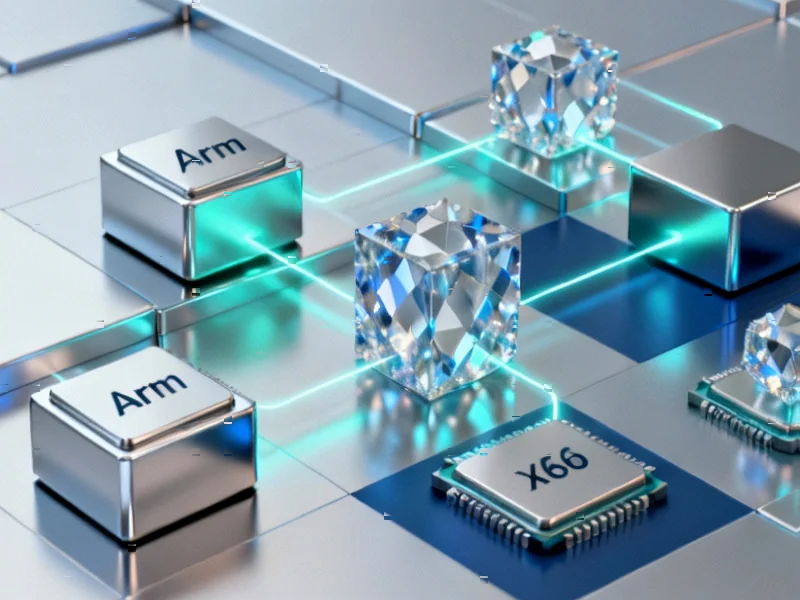

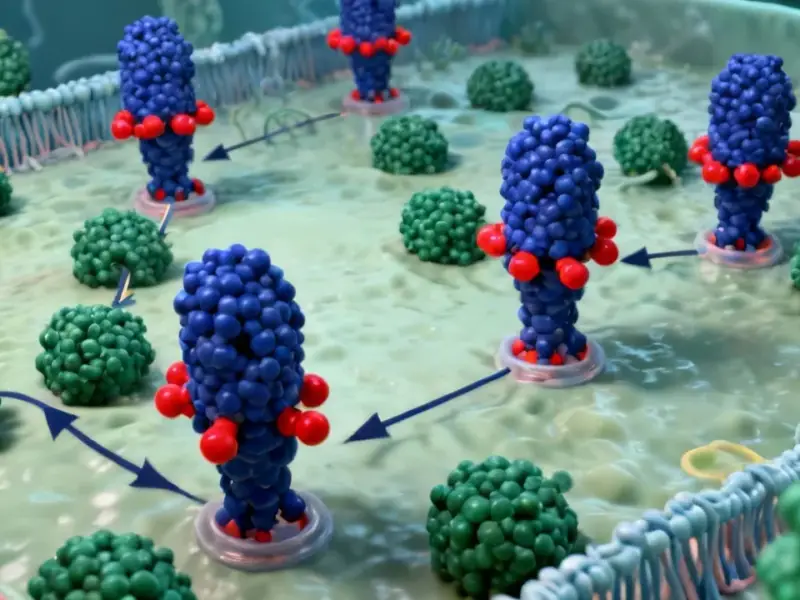
Can you be more specific about the content of your article? After reading it, I still have some doubts. Hope you can help me.
Can you be more specific about the content of your article? After reading it, I still have some doubts. Hope you can help me.
Thank you for your sharing. I am worried that I lack creative ideas. It is your article that makes me full of hope. Thank you. But, I have a question, can you help me?